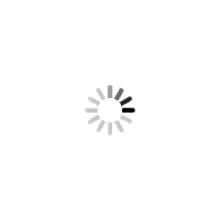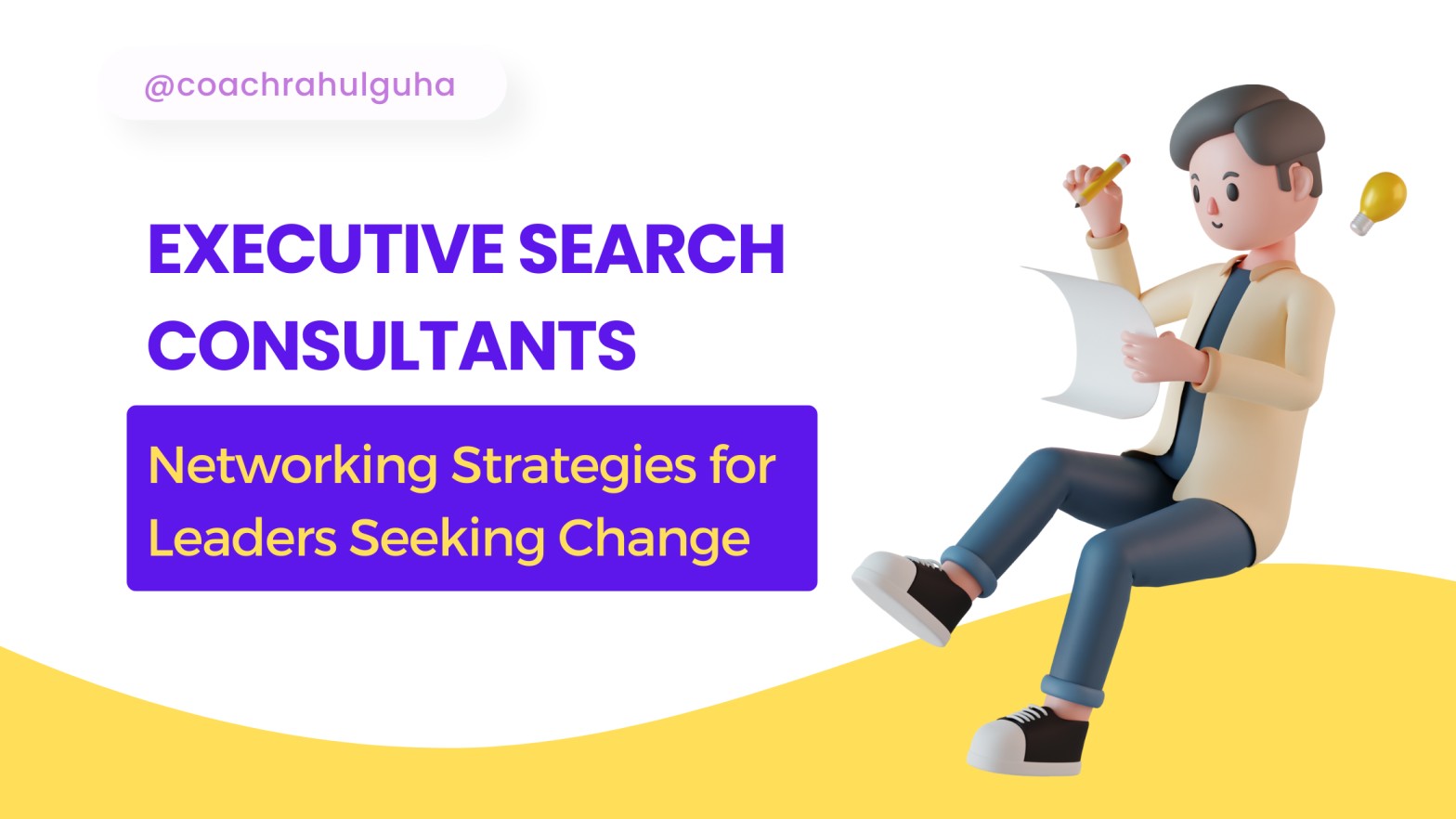14 Tips to create LI Profile Image 🚀
Do you judge a book by its cover?
This is so true when discussing social profiles; here, I am not limiting myself to Linkedin only. There could be some critics who might think otherwise, but let me share my views here.
A profile image at a glance says a lot about your persona. You should avoid accepting invites from people who do not post their profile images or display something weird in that space. The profile image is essential for establishing your ABP (authenticity, brand, and personality) for public view and effective networking.
This is crucial with LinkedIn, as anyone searching for someone like you will see your image with a headline, which will intrigue them to dive deep into your profile. This is an essential element of your LinkedIn presence. Research shows that having a professional profile picture can improve your likability fourteen times.
As a job seeker, this tiny round image on the top of the profile has a first chance to make a good impression on viewers, and it's the first element of building your brand on Linkedin.
If you go to a studio to take a few snaps, that's wonderful. Nowadays, smartphones are no less efficient; you need a friend to help you click professional pictures. In this playbook, I will provide some essential tips to make your photos extraordinary without spending money. I will also tell you how to change your image background. You will never need to seek feedback from others on the quality of your profile image.
Here are fourteen tips to help you click an impressive image and compel others to take an interest in your profile and read it through.
- Lesson One: Never take the Profile Picture when feeling low or in a bad mood. This is a pro tip, even when you have planned it before and invited your friend to help you; if your spirit is low, that will reflect on your face even if you try faking it, and the whole exercise will be a waste.
- Lesson Two: Be honest! If you meet someone in person, you should look the same as in the photo. For example, If you do not wear a pair of glasses, do not try it; if you do not sport a French beard, or for ladies who mostly do not tie their hair, keep it loose. Your photo should give your audience an idea of what you'd look like if they met you tomorrow. You must still wear makeup or clean your face before clicking the snap.
- Lesson Three: Many try using a passport-size photo taken long ago as a profile image; this is an absolute no. Your LinkedIn profile picture must be up-to-date (within the past few months, if not recent) and reflect how you look generally. The first time they see you in person might be when you go for an interview, so help the recruiter quickly identify you; this can improve their experience and help put them at ease.
- Lesson Four: I recommend an image that is a "headshot." This is typically up to your neck, so avoid any image where your face is not prominent. Avoid half-bust or complete-standing images. This is an example of a HeadShot image.

- Lesson Five: Always use a high-resolution image; if your pixels break while enlarging the photo or removing the background, the image's impact will undoubtedly be low. Use a high-resolution mobile camera or DSLR that gives you a high-quality Image.
- Lesson Six: Another critical thing here is your background. In the profile snapshot I shared earlier, you must have noticed that the background of her image is clean and of one color. There are two ways to do this. While taking the photo, please stand against a one-color wall or background without destruction.
The other way is to use a free tool https://www.remove.bg/ to remove your image background. This is a super easy tool; anyone can remove or change the background before downloading the image.
- Lesson Seven: Always have a smiling face, and there should be enough light on your face. The ground rule is to have eye contact with the camera and look straight at the audience. The best way is to identify the phone's small camera hole and focus on it. Most people must pay more attention to this advice and connect with their audience.
- Lesson Eight: The ideal size for your LinkedIn profile picture is 400 x 400 pixels. Larger file sizes are also acceptable (although 8MB is the max), but avoid small, low-resolution images. If the picture looks blurry when you upload it, you may opt for a different one.

- Lesson Nine: Apply The rule of thirds, as mentioned in designing studies. It simply means centering your face and leaving white space around it at an equal distance. Aim to have your face fill about 60% of the area. Crop the picture from the top of your shoulders to just above your head so that your face fills the frame.
- Lesson Ten: Be the only person in the picture. Many take profile images sitting on the work desk, standing with others, or taking an award. These are all distractions. It's great to show recruiters how diligent a worker or achiever you are, but if you use a group photo as your profile picture, they may need clarification on which person is you. You will dilute your importance.
- Lesson Eleven: Take a photo with the correct expression. Your profile picture is an opportunity to convey your brand. If you take your brand seriously, smiling can help put you at ease and make you look more approachable than with a severe or grim face.
I have provided additional reading here with a study of 800 profile pictures that found that people view you as more likable, competent, and influential if you smile in your pic. And smiles that show teeth were rated twice as lovely as closed-mouth smiles. Practice smiling in front of a mirror to improve your expressions before you
- Lesson Twelve: Always wear professional attire. Wear formal clothes that you are comfortable with, and that look best. Many men wear oversized suits and ties or can not carry them well. Similarly, women look best in the sari; if they venture to wear Western clothes, they may not look that natural and confident.

Another thing to note is that solid colors work best on camera. Color-blocking your outfit using bold tones can help make your picture pop.
- Lesson Thirteen: Use filters wisely. LinkedIn offers six filters to apply to your profile picture, each giving your photo a slightly different look and feel. Think carefully about what mood you want to convey, and be bold and play around to see which filter looks best. For example, the Spotlight and Classic filters can make your image look more polished and sharp.
If you don't want to apply a filter, you can still adjust the photo's brightness, contrast, saturation, and vignette directly on LinkedIn.
- Lesson Fourteen: I will share my last Pro Tip that works best with professional profile Images. Use a bright ring around your head.
These rings are readily available on Canva https://www.canva.com for free. My favorites are a golden ring or an Instagram colour. These rings around your face light up the whole image and set you apart from others.
I decided to create this playbook, especially for shy people who understand the value of personal branding. People sometimes need clarification about what the image should look like.
If you follow these fourteen elements, you will showcase yourself at your best.
If you need more confidence in taking a professional image with your mobile camera, spend money on a professional photographer. This is a one-time activity; do not compromise on this vital profile remake element.
You may always text me on WhatsApp at +91 9819386533 if you encounter any challenges while taking your image or have doubts.
This playbook is the intellectual property of Curate Scope Career Academy.